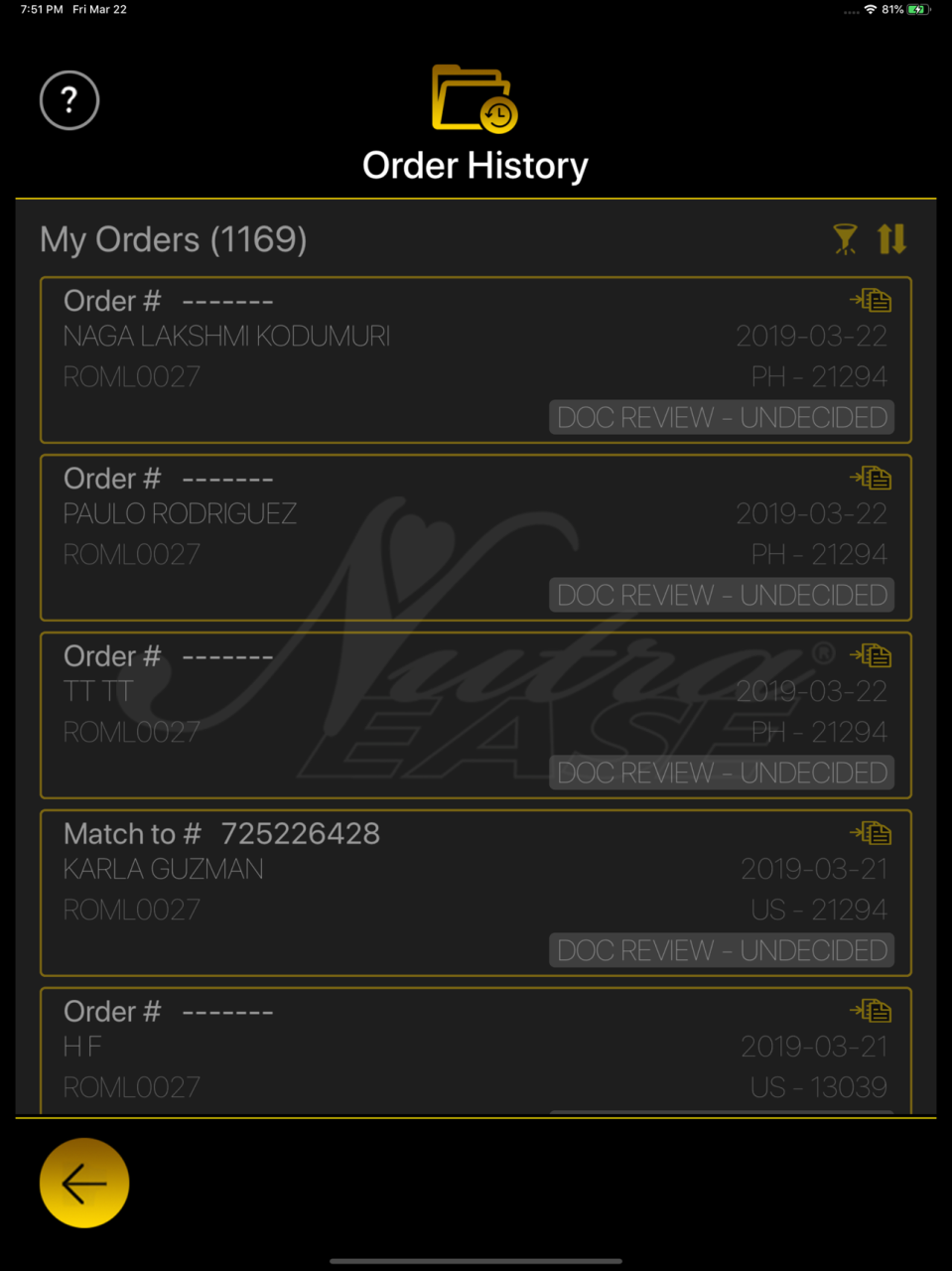Jigsaw Puzzles Classic Game 1.2.10
Free Version
Publisher Description
Are you ready to start a puzzle and complete the pictures?
--Release stress by playing Jigsaw, relax your brain--
Super Multi HD Beautiful Puzzles – Feel free to explore and play all the puzzles!
Frequently updated photo gallery!
5 difficulty levels: Start as a novice and slowly become a master!
Lots of background choices!
Create your puzzle file: View your completed and unfinished work!
Easy to operate controls.
Easy preview.
--Features:--
Smart design: each puzzle has a unique shape
Beautiful and simple: natural game interface, simple and easy to use
A variety of props: view the original image, zoom in on the area, display marginal pictures, turn off music, turn off sound, etc.
--Rich puzzle collection:--
Natural puzzles: lakes, flowers, tropical, waterfalls, underwater worlds and natural wonders,etc.
Animal puzzles: cats, dogs, birds, kittens, horses,etc.
Food puzzles: candy, cakes and food, etc.
Holiday Jigsaw: Thanksgiving, Halloween, Christmas, New Year, Easter, etc.
Animals: friendly dogs and puppies, cute cats and kittens, strong horses, etc.
Nature: picturesque snow scenes, enchanting sunsets, houses on the edge of the ocean, and even the underwater world, etc.
Ancient: pyramids, the Great Wall, religious buildings, etc.
Country: China, India, UK, France, etc.
More beautiful classifications are waiting for you to play!
We fully respect your valuable suggestions and feedback!
Nov 18, 2021
Version 1.2.10
fix bugs.
About Jigsaw Puzzles Classic Game
Jigsaw Puzzles Classic Game is a free app for iOS published in the Action list of apps, part of Games & Entertainment.
The company that develops Jigsaw Puzzles Classic Game is 俐 刘. The latest version released by its developer is 1.2.10.
To install Jigsaw Puzzles Classic Game on your iOS device, just click the green Continue To App button above to start the installation process. The app is listed on our website since 2021-11-18 and was downloaded 0 times. We have already checked if the download link is safe, however for your own protection we recommend that you scan the downloaded app with your antivirus. Your antivirus may detect the Jigsaw Puzzles Classic Game as malware if the download link is broken.
How to install Jigsaw Puzzles Classic Game on your iOS device:
- Click on the Continue To App button on our website. This will redirect you to the App Store.
- Once the Jigsaw Puzzles Classic Game is shown in the iTunes listing of your iOS device, you can start its download and installation. Tap on the GET button to the right of the app to start downloading it.
- If you are not logged-in the iOS appstore app, you'll be prompted for your your Apple ID and/or password.
- After Jigsaw Puzzles Classic Game is downloaded, you'll see an INSTALL button to the right. Tap on it to start the actual installation of the iOS app.
- Once installation is finished you can tap on the OPEN button to start it. Its icon will also be added to your device home screen.